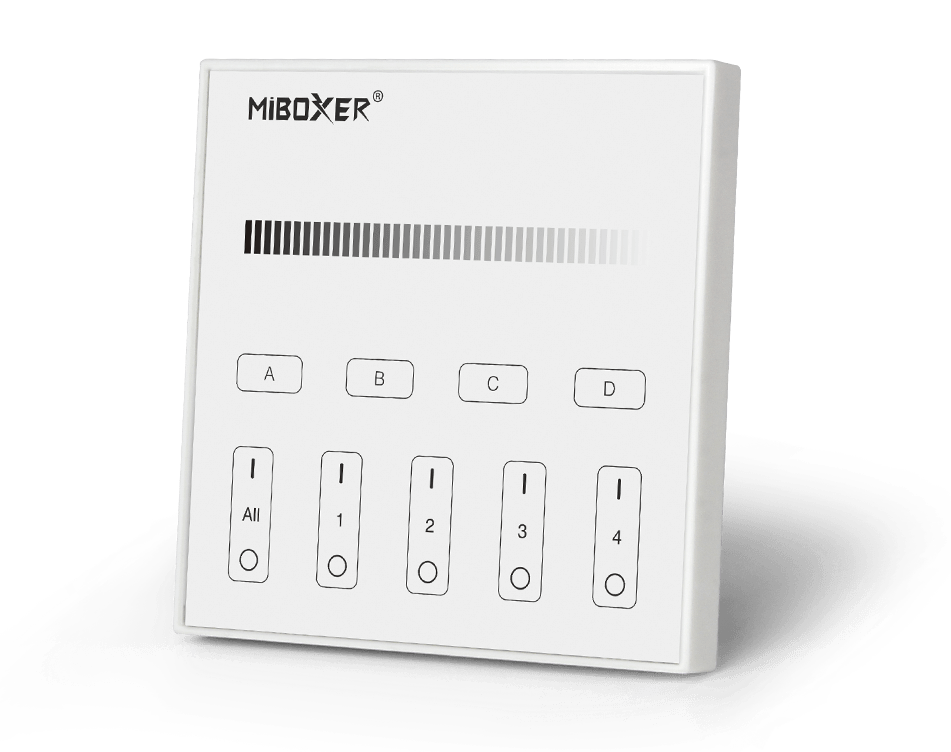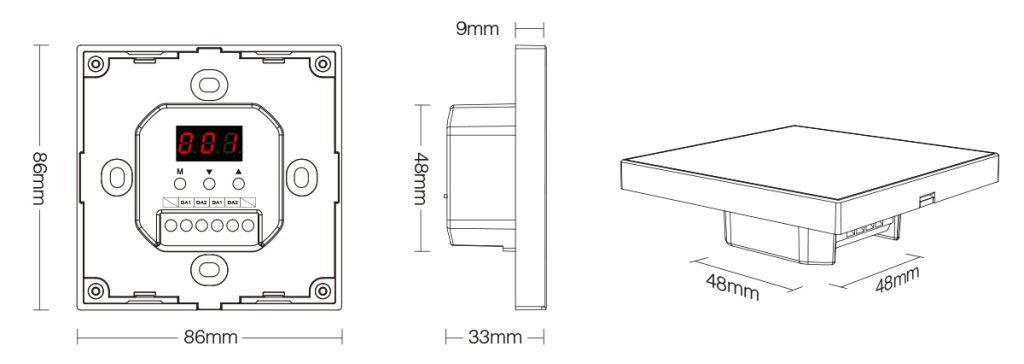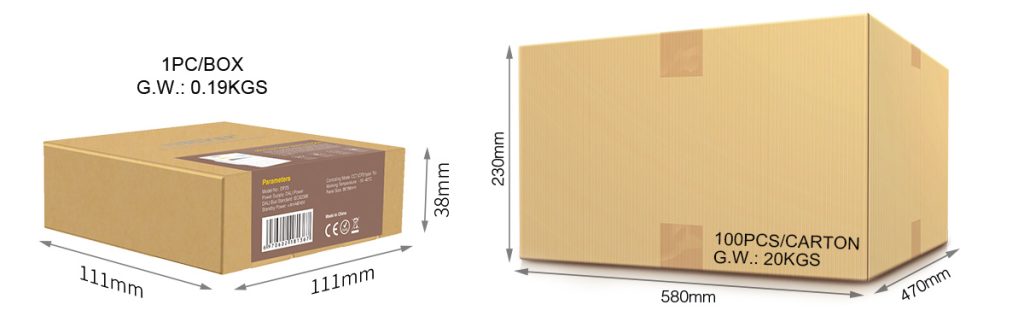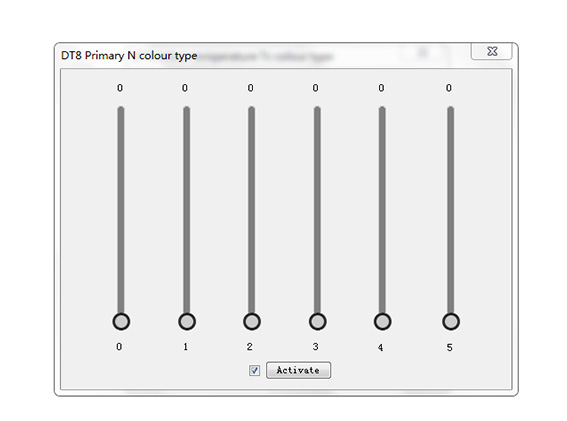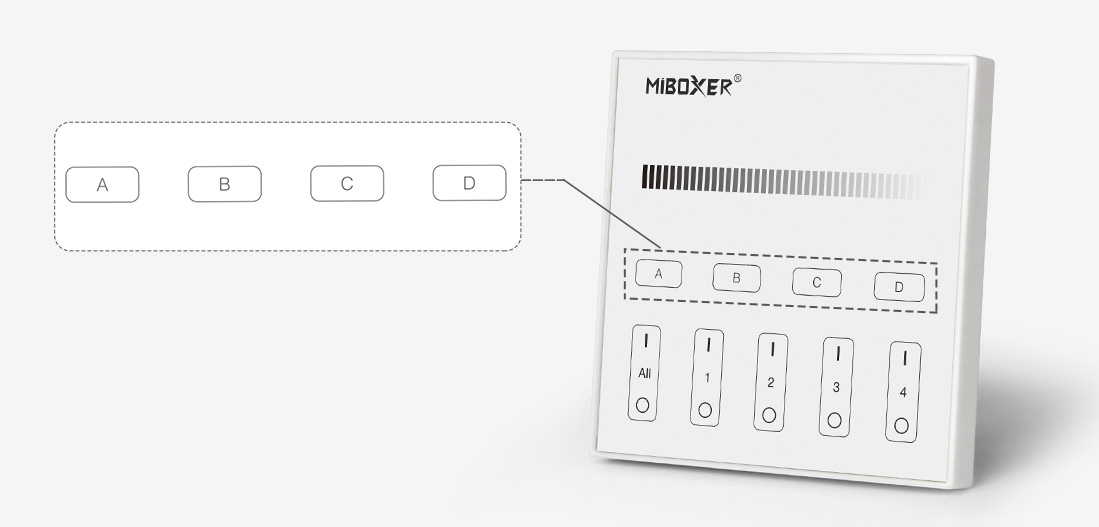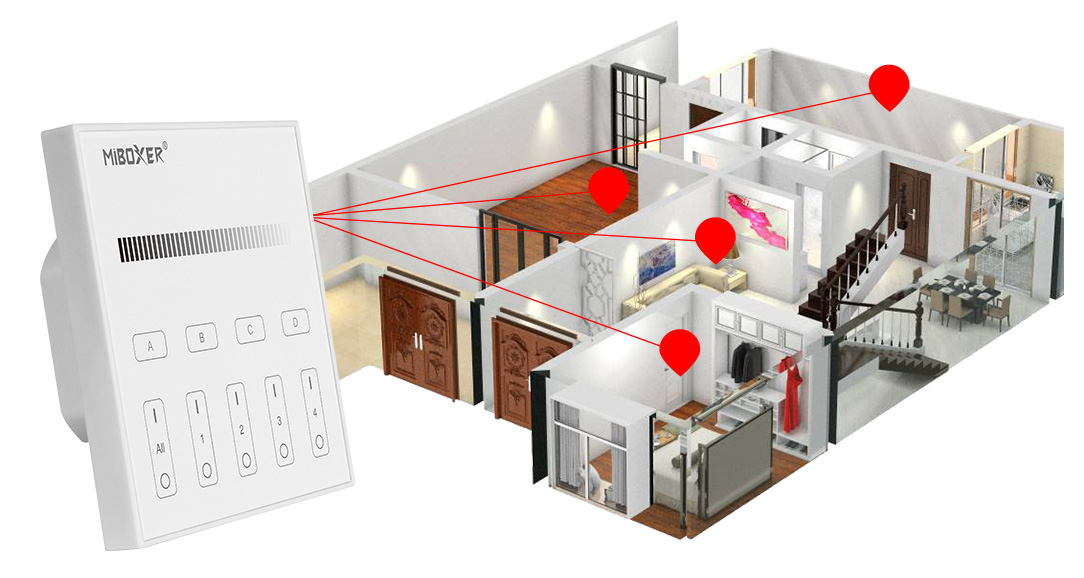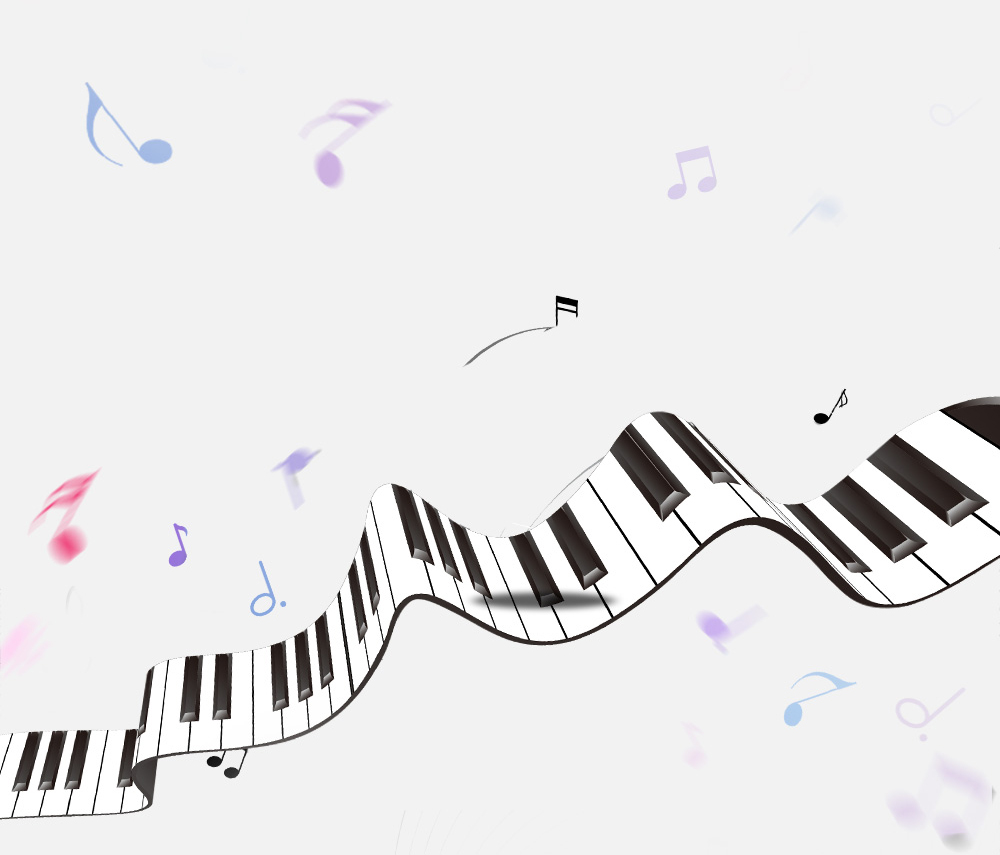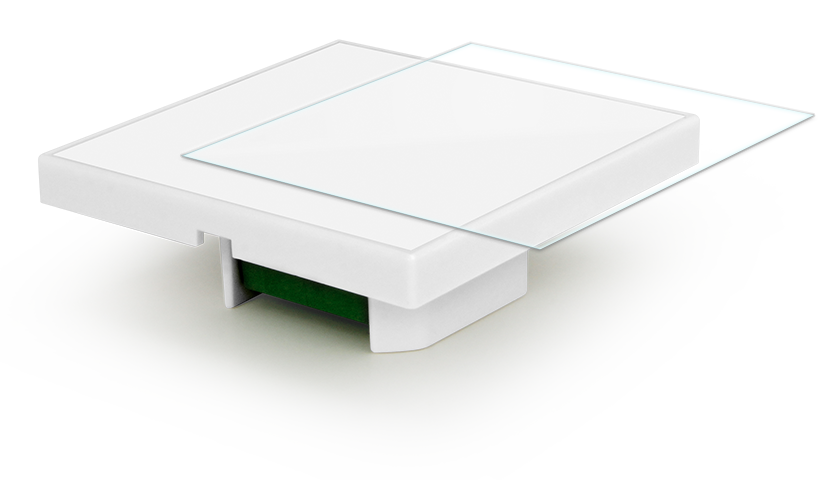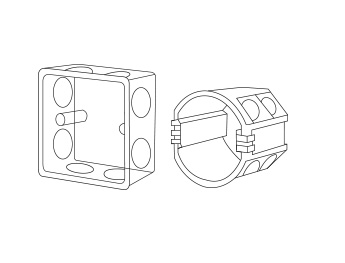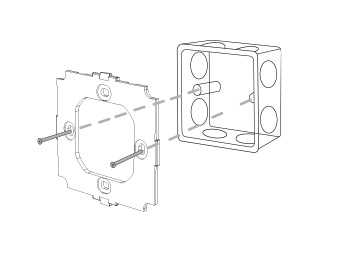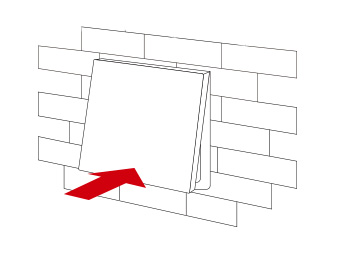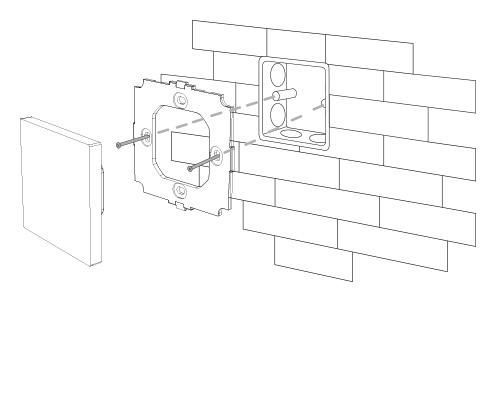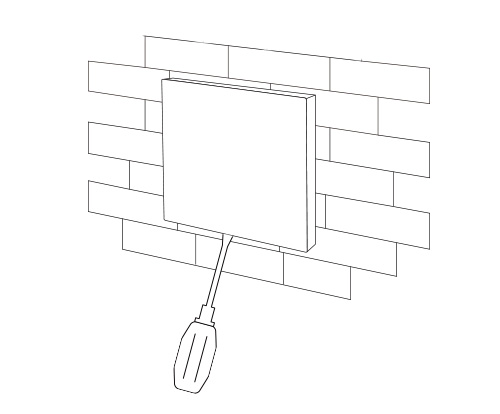DP1S
DALI Dimming Touch Panel (DT6)
• Support DALI standard protocol IEC62386-102, 207, 209
• High precision Capacitive touch screen IC
• Tempered glass panel
• Brightness adjustable
Available Downloads:
Manual
Model No.:
DP1S
Category: Will be discontinued soon
| Product Name | DALI Dimming Touch Panel (DT6) |
|---|---|
| Model No. | DP1S |
| Power Supply | DALI Power |
| DALI Bus Standard | IEC62386-102, 207, 209 |
| Output Signal | DALI Signal |
| Controlling Type | Dimming (DT6) |
| Standby Current | <4mA@16V |
| Working Temperature | -10~40°C |