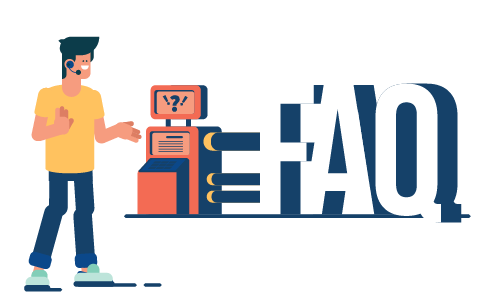
Questions et réponses les plus fréquentes
FAQ
Oui, en suivant les instructions pour configurer l'appareil https://developer.tuya.com/en/docs/iot/HA_HB_Bestpractice?id=Kamfbszoffjmw
Attention!
1. WL-Box1 WL-433 ne peut pas être configuré.
2. Prise en charge de WL-Box2 pour se connecter avec Home Assistant & Homebridge, mais le contrôle de groupe est inutile.
Non, mais il peut utiliser Homebridge pour obtenir la fonction Homekit, en suivant les instructions pour configurer l'appareil https://developer.tuya.com/en/docs/iot/Tuya_Homebridge_Plugin?id=Kamcldj76lhzt
Attention!
1. WL-Box1 WL-433 ne peut pas être configuré.
2. Prise en charge de WL-Box2 pour se connecter avec Home Assistant & Homebridge, mais le contrôle de groupe est inutile.
8KHZ:Press “OFF” button 1 time within 3 seconds and press “ON” button 5 times, Activated successfully once led light flashes 2 times quickly.
250HZ:Press “ON” button 1 time within 3 seconds and press “OFF” button 5 times, Activated successfully once led light flashes 2 times slowly.
Warm tips: user can change low frequency(250HZ) to avoid the beep noise from mains, checking video
9 new dynamic mode: short press “ S+ ” button 5 times quickly until blue light flashes 3 times slowly while light is in static mode.
9 old dynamic mode: short press “ S- ” button 5 times quickly until blue light flashes 3 times slowly while light is in static mode.
Warm tips: some users like old dynamic mode, the rest users prefer the new one, do as what you want, checking video
DND mode is not activated on your device, All miboxer products have DND mode and factory defult for DND mode is ON
Press “OFF” button 3 times within 3 seconds and press “ON” button 3 times, Activated successfully once led light flashes 4 times quickly.
Warm tips: DND mode can help user to save power if they have power failure problem frequently, checking video
Actually you can do that, but we still suggest to use CCT controller
User must select correct output mode for those 3 controllers before using it, 2 in 1 controller can work with single color or cct led strip. For example, your
controller can not work well if led strip is single color, but output mode from controller is CCT type.
Press “SET” button on controller continuously to get different output mode, red indicator means single color output mode, green indicator means CCT output
mode, checking video
User must select correct output mode for those 3 controllers before using it, 3 in 1 controller can work with RGB,RGBW or RGB+CCT led strip. For example,
your controller can not work well if led strip is RGB, but output mode from controller is RGB+CCT type.
Press “SET” button on controller continuously to get different output mode, red indicator means RGB output mode, green indicator means RGBW output
mode, blue indicator means RGB+CCT output mode,checking video
zigbee network is failed,please check your home network and pair lights into network again.
The mains of lighting fixture must be broken if zigbee network works correctly, please call MiBoxeur after sales service if the light is under warranty period.
LED chips are broken, please contact with MiBoxer after sales service if the light is under warranty period
Short press”OFF” button until the light flashes 1 time and indicator of dimmer becomes flashing, short press “OFF” button to set up mini brightness 3%,5%,7%,9%,12%,17%,22%,28%,34%,40%. short press any button except “OFF” on remote to finish setting
Long press “OFF” button on remote until the light is on slightly,checking video
Warm tips: night light mode is useful for sleeping ambience.
FUTD01 is DMX transmitter, communication bridge between 2.4G and DMX512 products, the transmitter is only work with Miboxer RGB+CCT products.
Ensure that your router is 2.4G wifi, not 5G wifi or 5G router, finish configuration again, checking video
Those 3 APP for old generation series, Miboxer had updated wifi series, we suggest to use Miboxer smart or Tuya smart APP, please contact with Miboxer after
sales service if your device is under warranty period.
Vous n'avez pas trouvé de réponse ? Vous pouvez laisser un message ou envoyer un message pour nous demander, nous répondrons pour vous.
- Heures d'ouverture du service client (heure de Pékin)
- Du lundi au samedi : 9h00 - 21h00
- Dimanche : Fermé


